The Roland MC-101 is a compact and portable groovebox that offers a lot of functionality and versatility for its size and price. It is essentially a mini version of the MC-707, with four tracks, 16 pads, four faders, four knobs, and a variety of sounds and effects. The MC-101 is powered by Roland’s Zen-Core engine, which allows you to create and edit sounds using different synthesis methods and layering options. You can also import your own samples and loops, and record audio directly into the device. The MC-101 is designed for real-time performance, with features like clip launching, scene switching, fill-in, scatter, and motion recording. You can also sync the MC-101 with other devices via MIDI or USB, and export your tracks as stems or mixdowns.

It could be a great choice for anyone looking for a portable and powerful groovebox that can handle a variety of musical genres and styles. It has a solid sound selection, and after all the updates it now has more than 4000 preset sounds, ranging from classic Roland drum machines and synths, to modern EDM and hip-hop sounds. You can also tweak and customize the sounds using the knobs and the value dial, or use the built-in effects to add some spice and polish. It’s sample-friendly, allowing you to load your own sounds from an SD card, or record audio from an external source. You can slice, chop, stretch, and pitch-shift your samples, and assign them to the pads or the looper tracks. The MC-101 also supports time-stretching and pitch-shifting for the loops, so you can match them to the tempo and key of your project.
The MC-101 has a simple and intuitive workflow, with a clear and bright LCD screen that shows the relevant information and parameters. You can easily switch between different modes and functions using the buttons and the value dial, and access deeper settings and menus with the shift button. The MC-101 also has a helpful guide function that shows you the basic operations and tips on the screen. The MC-101 has a 64-step sequencer for each track, which you can program using the pads, the step buttons, or the real-time recording mode. You can also use the motion recording feature to capture your knob and fader movements, and add some variation and expression to your patterns. The MC-101 has 16 clip slots for each track, which you can use to store different patterns, kits, or sounds. You can launch the clips individually, or as rows, or use the scene mode to recall different combinations of clips. You can also use the fill-in and scatter functions to add some excitement and transitions to your performance.
Version updates
Since its initial release, the MC-101 has had many updates over the past few years to address some of the issues with the device and add plenty of more features.
- A looper function that allows you to record and play back audio loops on two dedicated tracks.
- A fill-in function that adds a drum fill to your patterns and clips.
- A clip copy function that enables you to copy clips between tracks or projects.
- A function to adjust the pad sensitivity and velocity curve.
- A function to change the MIDI channel for each track.
- An arpeggiator function that allows you to create and play back melodic patterns using the pads or an external MIDI keyboard.
- A generic driver function that enables you to use the MC-101 as a class-compliant USB audio/MIDI interface with any computer or mobile device.
- A random tone designer function that lets you generate new sounds based on various parameters and categories.
- A scatter function that adds rhythmic variations and effects to your patterns and clips.
- A sound pack/SVZ drum import function that allows you to load more sounds and loops from Roland Cloud or other sources.
- A scene chain function that allows you to create and play back a sequence of scenes, which are combinations of clips.
- A count-in function that gives you a metronome sound before recording or playing back a pattern.
- An audio insert function that enables you to route the output of one track to the input of another track, creating complex effects chains.
- A chord designer function that lets you assign chords to the pads, and select the scale and mode for the chords.
- A function to record messages from external MIDI devices to motion, which lets you capture your knob and fader movements from other devices and apply them to your patterns.
The latest release is v1.8 firmware released in September 2022. This added
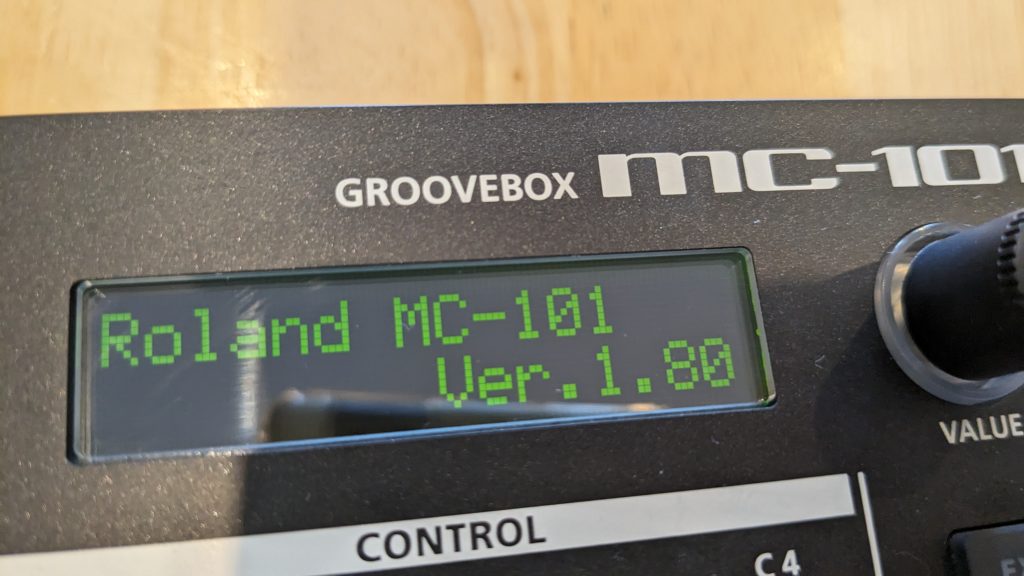
- A tone partial editor function that allows you to create and edit sounds using different synthesis methods and layering options on the MC-101 itself.
- A function to record messages from external MIDI devices to motion, which lets you capture your knob and fader movements from other devices and apply them to your patterns.
- A clip save function that enables you to save your clips as separate files on the SD card, and load them into other projects or devices.
- An import function for MC and MV production packs distributed via Roland Cloud, which gives you access to more sounds and loops for your MC-101.
Limitations
All of these new functions are welcome, particular I liked the scatter and randomizer and of course scene chaining. The problem is the MC-101 does not have many buttons and the extra features are squeezed on as an afterthought. So for example to use the Arpeggiator you have to hold down the note button to switch from pad mode to note mode, and then when you press the keys the arpeggiator will run, but you cannot sequence it.
Also, it has some restrictions on the audio recording and playback. You can only record up to eight bars of audio at a time, and you can only play one audio clip per track at a time. This means that you can’t use the MC-101 as a multitrack recorder or a looper pedal. The MC-101 also lacks some sound design features, such as a filter envelope, an LFO, and a modulation matrix. You can only edit the basic parameters of the sounds, such as the pitch, filter, amp, and effects. If you want more control over your sounds, you might want to use the MC-101 with a computer or a tablet, and use the Zen-Core editor app. All of this takes it away from a DAWless environment. So I found it not to be very good for live performance as without reaching for some obscure Shift key combination to get into the menu, it is very difficult to tweak the sounds as you are playing them, compared to a normal synth.
Also whilst it has thousands of presets, to quickly access them can be tricky also. One possible workaround for using clip mode for the MC-101 to use it as a preset machine is to assign different sounds to different clips, and then switch between them using the clip launch function. This way, you can access up to 16 sounds per track, and 64 sounds per project. However, this method has some limitations, such as you can only change the sound of one track at a time, unless you use the scene mode to recall different combinations of clips. But the biggest problem is that you have to prepare the clips in advance, and save them in different projects. You cannot load the projects via program change, so you have to manually select them from the menu.
Summary
So in summary the MC-101 is a powerful device and good bang for buck as a preset machine to access a wealth of classic Roland sounds, but it sure is fiddly and frustrating to use and unleash all that power into live jams. If you don’t like menu diving and shift functions, then stay well clear, but the reality is all feature-rich grooveboxes have some level of complexity to access all their functions. There really is nothing quite like it on the market, but you may prefer to go for its bigger brother the MC-707 if you value more hands on controls.
Product Details
Products featured in this article are available on the Amazon Store
Disclaimer
As an Amazon Associate, I earn commission from qualifying purchases.
