Why Multitrack?
When I first started in DAWless, I created a hybrid almost DAWless setup where all my different synths were patched into an 8 port Audio Interface on a PC. With this interface, the levels could be controlled, and once the configuration is set, it will continue to work offline as a mixer without requiring the PC. Then when it came time to record, I could just fire-up Ableton and then record all the channels at once. And this setup was great, except when it wasn’t.
The issues I faced was sometimes the channels did not function as expected, or I needed to tweak the Gain and it wasnt flexible for using FX chains or as a performance mixer, and worst of all, sometimes I could not use it as a true DAWless setup and I would have to navigate around the PC and Focusrite software to fix something, before I could start making DAWless jams.
So then I decided I wanted to use an analogue mixer and start adding FX to any channel and to have a setup that did not require any PC at all, so with one flick of a power switch I could power on all the synths and get jamming straight away.

So now I had to research which mixer to buy and I soon came across very attractive looking options such as the Tascam Model 12 or Signature Soundcraft MTK series that as well as being an analogue mixer could also do multitrack recording to USB. So this sounded like the best of both approach, (and possibly still is, but we will get to that). Diving more into the details of the Model 12, I find its actually only a 10 channel mixer, and if you start adding FX, that will chew up more of the inputs as FX returns! So maybe I would need a Model 16 or similar instead to meet my requirements, but then these start getting a bit spendy. And I wasnt sure I wanted to drop £700 on a Tascam Model 16 if Im not sure if its the right option. So I took a different approach. Yep, its reached that time in my DAWless journey to get a Patch Bay.
Multitrack your Analog Mixer with Patchbay and Audio Interface
In DAWless, my preference is usally to experiment first on buying and selling cheaper used gear to figure out what suits my changing musical needs. So first up I picked up a used 12 channel Analog Mixer – Mackie ProFX12 Mk1 . Next up I grabbed a bargin Behringer Ultrapatch mixer from Amazon and then some cheap 8-way TRS cable snakes to compliment my cable collection. If you use a patchbay you’re going to need a lot cables.
Record Multiple Tracks Simultaneously with a Patchbay
Setting a patchbay to Half Normal mode allows you to split the signal, so running the synths into the top inputs on the back, patching the lower ports to a mixer and then the front ports can be used to patch to an audio interface. So in effect Im using the patchbay as a whole bunch of splitter Y cables, and introducing additional flexability too.
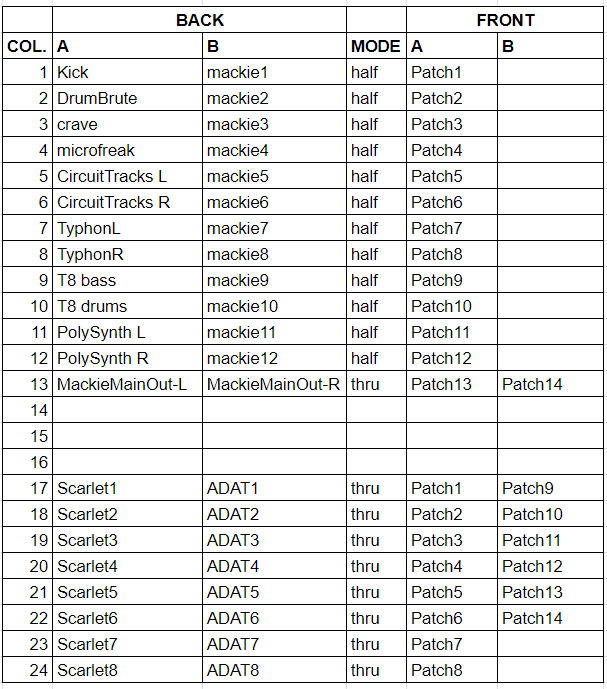
Steps
- Make a Patch plan – figure out how all you gear could connect and how many cables are required
- Order more cables!
- Connect up the synths to Top row on back of patchbay
- Connect mixer to bottom row on back of patchbay
- Set the ports to Half-Normal mode
- patch from the front top ports to the audio interface (either directly, or better option can be to connect the audio interface to the patch bay too in thru mode.

Wire it all up

and the finished result in the rack
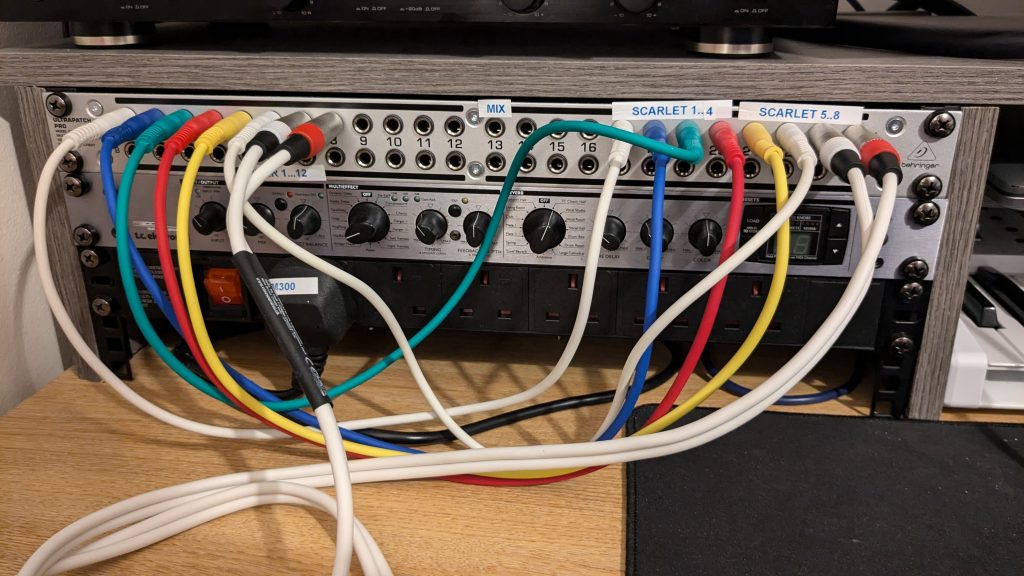
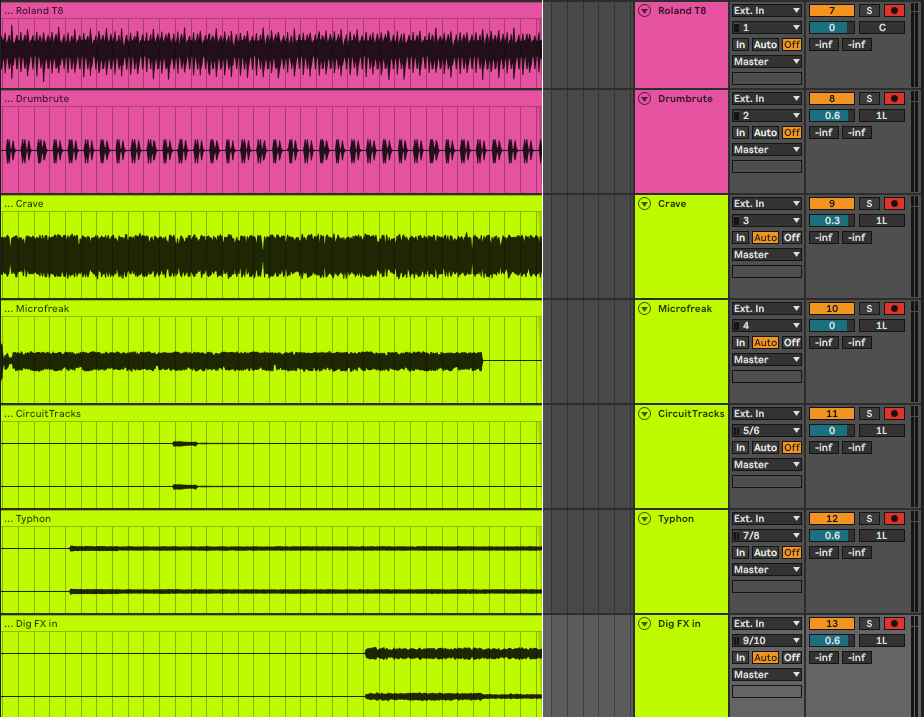
A last step was to update my Default Ableton template, such that everytime I open the software the multitrack recording configuration is ready to go.
Pros and Cons
Pros
- Multitrack recording and Analog Mixing on the cheap
- DAWless setup that simply just works, independently of PC and audio interface
- Flexible patching and expansion options to patch FX, add more interfaces or quickly patch in a different synth to the front panel
- Fun to experiment with patchbays, opens up new possibilities
Conns
- Complexity
- Needs a lot of cables
- Could achieve the same result with a Y splitter cable connected to each synth, fed to the mixer and audio interface.
- Could achieve the same result, much neater and less cables, with a mixer with built in usb multitrack recording function, like the Tascam model 16 or Zoom Livetrack
- Do you really need multitrack recording?
- the patch is taken at the synth in before the mixer level or any FX applied (same applies to a the USB Multirack recorders)
Conclusion
Well, it works! I can now play my DAWless setup on its own through an oldskool analog mixer without thinking about the PC. When it comes to record then I can fire up the PC and start ableton with the default template set to match my patch plan, and I can instantly do Multitrack recording. So If I create a great DAWless jam, but on listening back I realise that I left a repetative acid bassline running to long without modulation or an overloud Hi-Hat, I can go back and correct that.
…but heres the thing, I think this setup has made me realise that I probably don’t need multitrack recording. A Dawless jam should probably be just that, a jam, sure why not record some of them and maybe add some compression or reverb at the mixdown, then that will do. But when it comes to making complex multitrack compositions, if you are playing mulitple instruments simultaneously, in little 16 step patterns, then yes some of it will be left running to long, or the levels could be wrong, so if you want to record something complicated, then maybe its best just to do 1 or 2 parts at a time, and a normal stereo recording can achieve that. Also you have to go back and apply all the FX again, since the ports are captured at the input to the mixer before the FX or inserts are applied.
… but the positive, whilst I now realise I probably dont want to do large scale multitrack recording (yet), I have saved myself buying an expensive mixer with that feature and I have a patchbay and am now exploring the other possibilities, such as easily chaining or adding FX to a synth, with a simple patch and not having to reconnect lots of cables. i also suspect that USB multitrack will probably become more of a standard feature on budget mixers in the future, so I will keep an eye out for that, because it certainly is convenient!
As always in dawless, there is no best approach that suits all situations, you just keep adapting and evolving with the gear that you have at that moment to create what interests you, and for me it is nice to capture the good bits of jams in recordings for posterity and future use.
Product Details
Products featured in this article are available on the Amazon Store
- Behringer Ultrapatch mixer from Amazon
- Mackie Pro Fx 12 Mk3 (new from Amazon)
- Hosa TRS Snake from Amazon
Disclaimer
As an Amazon Associate, I earn commission from qualifying purchases.
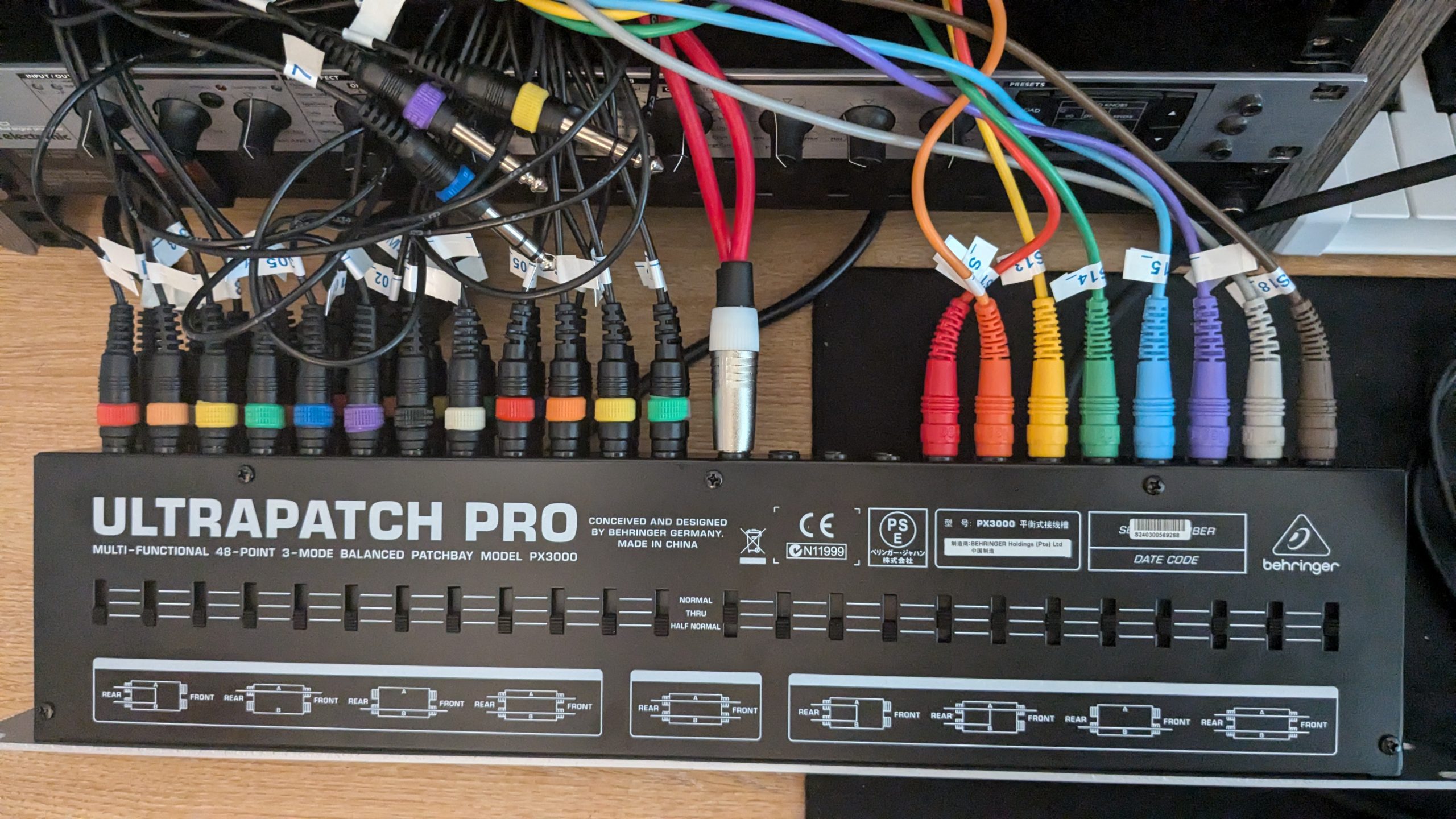
Comments
One response to “Multitrack your Mixer with a Patchbay”
[…] setup with a 12 channel mixer but only 8 channel audio interface. You can read about it in our post Multitrack your mixer with a patch bay. Would I recommend it? Well that depends. On the positive side you can use the gear you […]