The Behringer TD-3 won’t make any sound if it is set to an external clock sync, but no clock is connected. To change the Behringer TD-3 Clock source, stop any sequence and then press BACK and WRITE/NEXT at the same time to enter the sync mode. The current clock source 1-4 and clock rate 5-8 will flash. You have about 3 seconds to make the changes, the clock source and rate is printed above the keys. So for External Clock with 24PPQ, make sure to select 2 and 7. Or if you have no clock connected make sure to choose 1 for Internal clock.
| Key | Setting | |
| Source | 1 | INT |
| Source | 2 | MIDI |
| Source | 3 | USB |
| Source | 4 | TRIG |
| Rate | 5 | 1 PPQ |
| Rate | 6 | 2 PPQ |
| Rate | 7 | 24 PPQ |
| Rate | 8 | 48 PPQ |
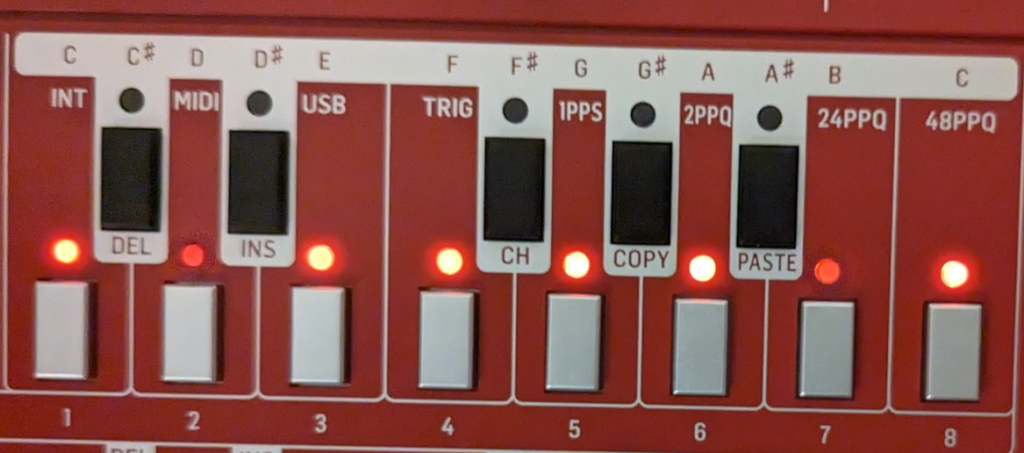
See the DAWless review of the Behringer TD-3
Available to buy now: Behringer TD-3 (Amazon)
Disclaimer
As an Amazon Associate, I earn commission from qualifying purchases.
